Already started your registration?
Continue where you left of.(only for applications registered on or before 1st Feb 2024)

Financial Security to all
Indian Citizens
Backed by the Government of India, NPS provides impressive long-term savings options for you to plan your retirement time efficiently by investing in this safe market-based plan.
Who can register for NPS?
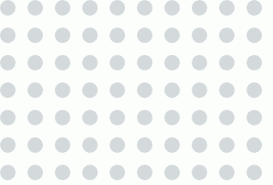
Between 18-70 years can join
Easy and multiple registration options (Aadhaar, Digilocker etc.)
Open Tier I (Pension A/c) and Tier II (Add-on investment A/c).
Subscriber below 18 years of age
Easy and multiple registration options (Aadhaar, Digilocker etc.)
Applicable for NRI & OCI Subscribers also
Contributions to come from NRE and NRO A/c. (Applicable only for NRI/OCI Subscribers)
Central Govt./ State Govt. (including autonomous bodies) employees covered in NPS.
Employees joined after applicable date mandatorily covered in NPS.
Open Tier I (Pension A/c), Tier II (Add on investment A/c), TTS A/c .
New recruits joining Central Govt./ State Govt. from 1-Apr-25
Open Pension Account and get benefit of assured payout
Easy and multiple registration options (Aadhaar, Digilocker etc.)
Employees of Corporates who have adopted NPS can join .
Get additional Tax Benefits on employers contribution.
Flexibilty in choosing contribution (employer/employee), pension fund etc.
Between 18-70 years can join on repatriation or non-repatriation basis .
Contributions to come from NRE and NRO A/c.
For repatriation of amount, contributions should be made from NRE A/c only.











